Application development in 2025 is a five-stage process, including planning, design, coding, testing, and release/maintenance, that increasingly relies on low-code platforms and AI coding assistants to cut timelines by up to 50 percent while preserving quality and security. The landscape has transformed dramatically, with over 70% of organizations adopting low-code solutions to accelerate their digital transformation initiatives.
What Is Application Development Today?
Application development is the comprehensive process of creating software applications that run on various platforms, from mobile devices and web browsers to enterprise systems and cloud environments. At its core, it follows the Software Development Life Cycle (SDLC), a structured methodology that ensures applications are built systematically, tested thoroughly, and maintained effectively.
The traditional SDLC has evolved significantly in 2025, incorporating agile methodologies, DevOps practices, and AI-assisted development tools. Modern application development emphasizes rapid prototyping, continuous integration, and user-centered design principles that prioritize both functionality and user experience.
Today’s development process integrates multiple disciplines, including user experience design, cybersecurity, cloud architecture, and data analytics. This holistic approach ensures applications not only meet immediate business needs but also scale effectively and remain secure in an increasingly complex digital landscape.
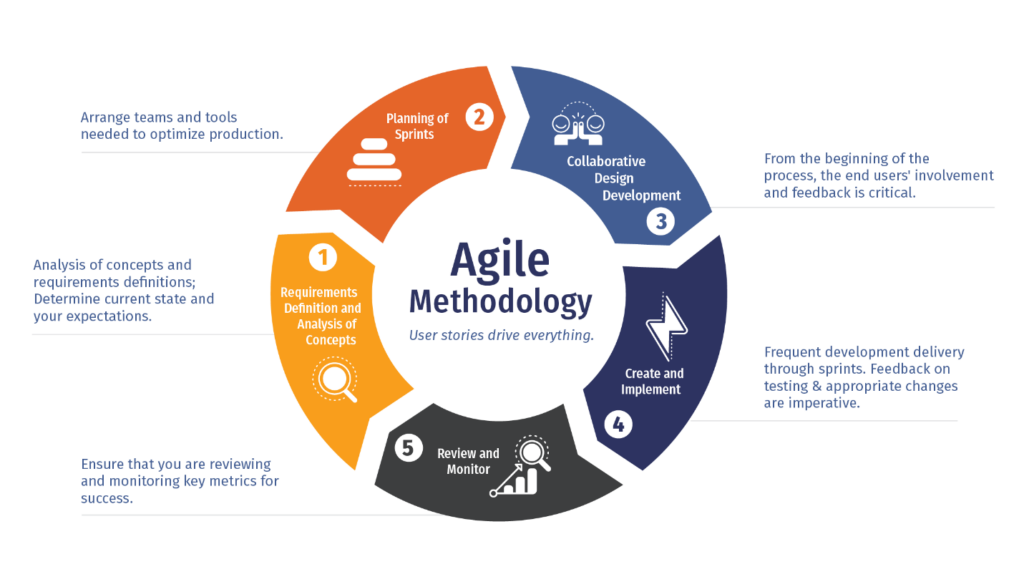
Mobile vs. Web vs. Enterprise Apps
| App Type | Primary Platform | Development Time | Key Considerations |
| Mobile Apps | iOS/Android | 2-6 months | Native performance, app store guidelines, touch interfaces |
| Web Applications | Browsers | 1-4 months | Cross-platform compatibility, responsive design, SEO optimization |
| Enterprise Apps | Internal systems | 3-12 months | Integration capabilities, security protocols, and scalability requirements |
Each application type serves distinct purposes and audiences. Mobile apps excel at providing personalized, location-aware experiences with device-specific features like cameras and GPS. Web applications offer universal accessibility and easier maintenance, while enterprise applications focus on complex business processes, data management, and organizational workflows.
Why Application Development Matters in 2025
The global application development market has reached unprecedented heights in 2025, with businesses investing over $524 billion annually in custom software solutions. This massive investment reflects a fundamental shift in how organizations operate, compete, and deliver value to their customers.
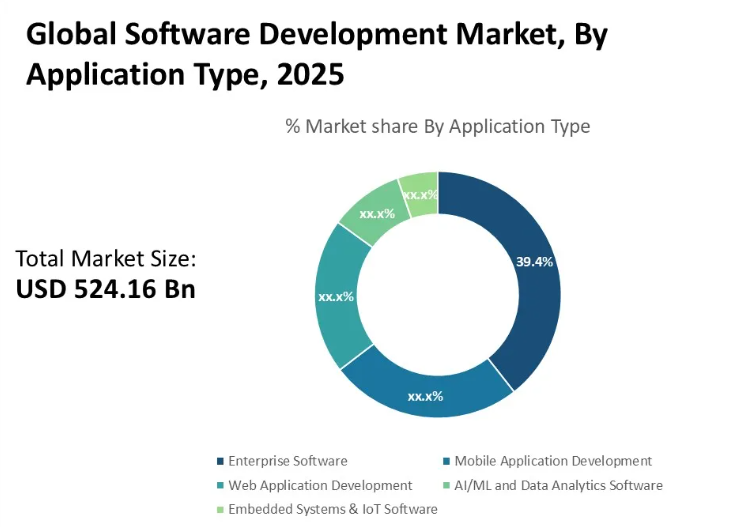
Digital transformation has become survival, not strategy. Companies across every industry recognize that custom applications provide competitive advantages that off-the-shelf solutions cannot match. Additionally, the rise of artificial intelligence has impacted development capabilities, enabling smaller teams to build enterprise-grade applications that previously required large development departments.
Market dynamics driving development demand include
- Customer Experience: Modern consumers expect seamless, personalized digital interactions. Applications deliver these experiences and gather user data for improvement.
- Remote Work: The shift to hybrid work created demand for collaboration tools, productivity applications, and secure remote access.
- Data-Driven Decisions: Organizations need custom applications to collect, process, and visualize unique data. Generic tools often lack specific insights for strategic decisions.
- Regulatory Compliance: Industries like healthcare, finance, and manufacturing require specialized applications for compliance and efficiency.
- Competitive Differentiation: Custom applications allow businesses to implement unique processes, offer distinctive services, and create market barriers.
5-Stage Development Lifecycle (2025 Version)
The modern application development lifecycle has evolved into a streamlined five-stage process that emphasizes efficiency, quality, and continuous improvement. This 2025 framework integrates AI-assisted development, automated testing, and proactive maintenance strategies to deliver superior applications faster than traditional methodologies.
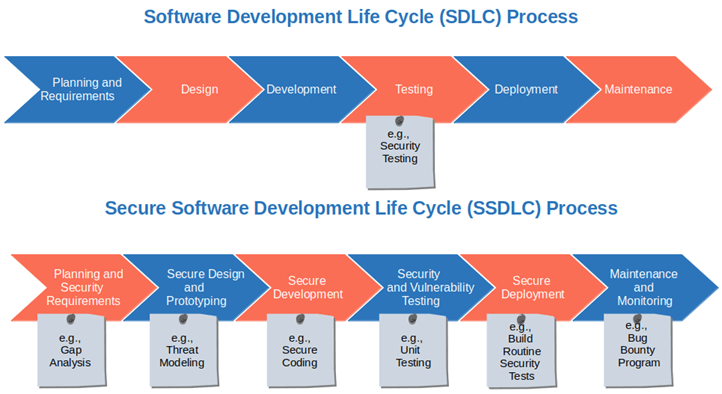
Planning & Research
The foundation of successful application development begins with comprehensive planning that goes far beyond basic requirement gathering. This stage involves deep stakeholder engagement, competitive analysis, and technical feasibility assessment to ensure your application addresses real market needs
Core Planning Activities:
- Stakeholder Input Collection: Gather requirements from end-users, business leaders, developers, and industry experts. This ensures the app meets technical and business objectives.
- Market Research & Competitive Analysis: Analyze existing solutions, identify market gaps, and define your app’s unique value proposition. This informs feature prioritization and positioning.
- Technical Requirements Documentation: Translate business needs into detailed technical specifications: performance, security, scalability, and integration.
- Resource Planning: Determine workforce, budget, timelines, and procurement. Establish project boundaries and identify risks with mitigation strategies.
Planning Checklist:
- Define project scope and objectives
- Identify target user personas
- Map core features and functionality
- Establish success metrics and KPIs
- Create a detailed project timeline with milestones
- Allocate budget and resources
- Identify technical dependencies
- Develop a risk management plan
Design & Prototyping
The design phase transforms planning documents into visual representations and interactive prototypes that guide development efforts. Modern design practices emphasize user-centered approaches, accessibility, and mobile-first principles.
Design Process Components:
- User Experience (UX) Design: Prioritize intuitive navigation, efficient task completion, reduced cognitive load, and minimized user friction through user journey maps, wireframes, and information architecture.
- User Interface (UI) Design: Develop visual designs aligned with brand guidelines, ensuring accessibility compliance and cross-platform consistency using design systems.
- Interactive Prototyping: Build clickable prototypes with tools like Figma, Adobe XD, or Sketch to validate design concepts with stakeholders and users, reducing costly changes in later stages.
- Technical Architecture Planning: Define the application’s technical foundation (database, API, security, integration) to guide development and ensure scalability.
Read more: Enhancing user experience in the fintech industry
Code Development
The development stage leverages modern programming frameworks, AI coding assistants, and collaborative development practices to build robust, maintainable applications efficiently.
- Frontend: Develop user-facing components with React, Vue.js, or Flutter, ensuring responsive designs across devices.
- Backend: Build server-side logic, databases, and APIs, leveraging cloud-native architectures for scalability.
- AI-Assisted Coding: Integrate tools like GitHub Copilot to accelerate development, reduce errors, and improve code quality. Additionally, vibe coding tools such as Replit, Lovable, or Bolt are making quite a buzz lately. Developers or non-coders can use only prompts to conduct quick prototyping and visualize ideas.
- Version Control & Collaboration: Use Git with GitFlow for managing code changes, enabling team collaboration, and maintaining history.
Testing & Optimization
Comprehensive testing ensures applications meet quality standards, perform reliably under various conditions, and provide excellent user experiences across different environments.
Testing Methodology:
- Automated Testing: Implement continuous integration pipelines for automated unit, integration, and regression tests with each code change, catching issues early and maintaining code quality.
- Performance Testing: Evaluate application speed, responsiveness, and resource usage under various loads to identify bottlenecks and optimize code.
- Security Testing: Conduct vulnerability scans, penetration testing, and code reviews to identify and address security risks pre-deployment.
- User Acceptance Testing (UAT): Engage real users to validate functionality, usability, and experience, gathering feedback for improvements.
Quality Assurance Process:
- Unit testing for individual components
- Integration testing for system interoperability
- Performance and load testing
- Security vulnerability assessment
- Cross-platform compatibility testing
- User acceptance testing
- Accessibility compliance verification
Release & Continuous Maintenance
The final stage encompasses deployment, monitoring, and ongoing maintenance to ensure applications remain secure, performant, and aligned with evolving user needs. By 2025, maintenance will have shifted from reactive bug fixes to predictive, AI-driven approaches that identify and resolve issues before they impact users. Implement monitoring systems that analyze historical data and user behavior to predict potential failures.
Deployment Strategy:
- Release Planning: Establish clear deployment, rollback, and communication protocols. Coordinate with stakeholders to minimize launch disruption.
- Automated Deployment: Utilize CI/CD pipelines to automate deployments, reducing errors and enabling faster, more reliable releases. Implement blue-green or canary releases for safer updates.
- Monitoring & Analytics: Deploy comprehensive monitoring to track performance, user behavior, and system health. Use tools like Google Analytics, New Relic, or custom dashboards for insights.
Maintenance Categories:
- Corrective Maintenance: Bug fixes, defect resolution, and troubleshooting
- Perfective Maintenance: Performance improvements and optimization recommendations
- Adaptive Maintenance: Updates for browser compatibility, visual adjustments, and content management
Ongoing Support Activities:
- Regular Updates & Patches: Schedule routine updates to address security vulnerabilities, improve performance, and add new features based on user feedback and market demands.
- User Feedback Integration: Establish feedback loops for user insights, feature requests, and bug reports. Additionally, prioritize improvements based on user impact and business value.
- Performance Monitoring: Continuously track application metrics (load times, error rates, user engagement, system resource utilization) to identify optimization opportunities.
- Security Maintenance: Implement regular security audits, update dependencies, and monitor for emerging threats. Moreover, maintain compliance.
Choosing the Right Application Development Approach
The development approach you select fundamentally determines your application’s performance, cost, timeline, and long-term success. In 2025, the landscape offers three primary pathways, each with distinct advantages that align with different business objectives and technical requirements.
Native Development: Maximum Performance & Platform Integration
Native development involves creating applications specifically for individual platforms using platform-specific programming languages and development tools. This approach delivers unparalleled performance and seamless integration with device-specific features.
Technical Implementation:
- iOS Development: Swift or Objective-C with Xcode IDE
- Android Development: Kotlin or Java with Android Studio
- Platform-Specific APIs: Full access to device cameras, GPS, biometric sensors, and push notifications
Native apps excel in scenarios requiring intensive computational processing, complex animations, or deep hardware integration. Gaming applications, financial trading platforms, and healthcare monitoring systems benefit from native development’s superior performance capabilities.
Advantages of Native Development:
- Optimal Performance: Direct compilation to machine code eliminates performance bottlenecks
- Complete Feature Access: Unrestricted access to all platform-specific capabilities
- Superior User Experience: Platform-consistent design patterns and interactions
- Enhanced Security: Platform-native security protocols and encryption methods
Choose Native Development When:
- Performance is critical (gaming, real-time applications)
- Deep hardware integration is required
- Platform-specific features are essential
- The budget allows for parallel development
- Long-term maintenance resources are available
Cross-Platform Development: Efficiency and Versatility
Cross-platform frameworks enable developers to create applications that run seamlessly across multiple platforms using a single codebase. This approach has gained tremendous momentum in 2025, with frameworks like Flutter, React Native, and Kotlin Multiplatform leading the charge.
Leading Cross-Platform Solutions:
- Flutter (Google): Uses Dart, compiles to machine code for near-native performance, excellent for custom UIs and complex animations.
- React Native (Meta): JavaScript-based, accessible to web developers, strong community, and third-party library support.
- Kotlin Multiplatform: Shares business logic, maintains native UI, ideal for Android-experienced teams.
Cross-platform development reduces development time by 50-70% compared to native approaches while maintaining acceptable performance for most business applications. This efficiency makes it particularly attractive for startups, e-commerce platforms, and social media applications prioritizing rapid market entry.
Cross-Platform Benefits:
- Accelerated Development: Single codebase for multiple platforms.
- Cost Efficiency: Lower development and maintenance costs.
- Consistent User Experience: Uniform functionality.
- Faster Updates: Simultaneous releases and fixes.
Choose Cross-Platform Development When
- Rapid market entry is prioritized.
- Budget constraints limit native development.
- Consistent user experience across platforms is important.
- The development team has web technology expertise.
- Application complexity is moderate.
Progressive Web Apps (PWAs): Browser-Based Development
Progressive Web Apps represent the evolution of web applications, delivering app-like experiences through web browsers without requiring installation from app stores. PWAs combine the accessibility of websites with the functionality of native applications.
PWA Core Technologies:
- Service Workers: For offline and background sync.
- Web App Manifest: Allows app-like install and launch.
- Responsive Design: Adapts to all screen sizes.
- Push Notifications: Engages users with timely updates.
PWAs excel for content-driven applications, news platforms, e-commerce sites, and business tools that prioritize accessibility and instant loading. They eliminate app store approval processes and provide immediate updates without user intervention.
PWA Advantages:
- Universal Accessibility: Works on any device with a modern web browser.
- Instant Loading: No installation required; immediate access through URLs.
- Automatic Updates: Seamless updates without user interaction.
- Lower Development Costs: Single codebase serves all platforms.
Choose Progressive Web Apps When
- Universal accessibility is paramount.
- App store distribution is unnecessary.
- Content-driven functionality is primary.
- Instant updates are required.
- Installation barriers must be eliminated.
Low-Code and No-Code Platforms: Democratizing Development
The rise of low-code and no-code platforms represents a paradigm shift in application development, with 70% of new enterprise applications expected to utilize these approaches by 2025. These platforms abstract complex programming concepts into visual, drag-and-drop interfaces.
Low-Code Platforms provide pre-built components while allowing developers to extend functionality through custom code, APIs, and integrations. They reduce development time by 50-90% compared to traditional coding approaches.
No-Code Platforms enable business users to create functional applications without any programming knowledge, democratizing development across organizations.
Popular Platform:
- OutSystems: Enterprise-grade low-code with AI-powered development assistance
- Bubble: Comprehensive no-code platform for web applications
- Microsoft Power Platform: Integrated suite for business applications
- Mendix: Low-code platform with strong enterprise integration capabilities
Benefits of Low-Code/No-Code:
- Rapid Prototyping: Quick validation of concepts and ideas
- Reduced Costs: Minimize dependency on specialized developers
- Business User Empowerment: Enable non-technical teams to create solutions
- Faster Time-to-Market: Accelerated development cycles for competitive advantage
Choose Low-Code/No-Code When
- Rapid prototyping and validation are needed.
- Internal business applications are being developed.
- Technical resources are limited.
- Quick iterations and changes are expected.
- Standard functionality meets requirements.
App Development Factors: Architecture, Security & Compliance
Modern application architecture in 2025 demands a comprehensive approach that balances performance, security, and regulatory compliance from the ground up. The evolving threat landscape and stringent regulatory requirements make architectural decisions critical to long-term application success.
Software Architecture Patterns for 2025
Microservices Architecture continues to dominate enterprise applications, offering fault isolation and independent scaling capabilities. This modular approach divides software services into small, independent modules where each service operates autonomously. Major platforms like Amazon, Netflix, and SoundCloud leverage microservices to maintain scalability and enable frequent updates without system-wide disruptions.
Event-Driven Architecture has gained significant traction for applications requiring real-time responsiveness and loose coupling between components. This pattern enables applications to react to events as they occur, making it ideal for IoT applications, real-time analytics, and notification systems.
Serverless Architecture eliminates infrastructure management overhead while providing automatic scaling and cost optimization. This approach particularly benefits applications with variable workloads and enables developers to focus on business logic rather than server management.
Security Framework Implementation
The 2025 security landscape requires proactive, AI-driven approaches that integrate security throughout the development lifecycle rather than treating it as an afterthought.
Zero Trust Security Model has become the gold standard for application security, assuming no entity can be trusted by default. Implementation involves micro-segmentation of applications into secure zones, continuous authentication at multiple checkpoints, least privilege access controls, and real-time AI monitoring to detect anomalies and revoke access when suspicious activities occur.
Advanced Multi-Factor Authentication (MFA) is now mandatory for securing applications, incorporating biometric authentication through fingerprint scans, facial recognition, and voice authentication. Passkeys are replacing traditional passwords with cryptographic authentication mechanisms, while AI-driven adaptive authentication adjusts security levels based on user behavior and risk factors.
DevSecOps Integration embeds security throughout the development process using Static Application Security Testing (SAST), Dynamic Application Security Testing (DAST), and Interactive Application Security Testing (IAST). Automating security checks in CI/CD pipelines identifies issues early, minimizing costs and risks while maintaining development velocity.
Regulatory Compliance Requirements
Compliance considerations have become increasingly complex, with new federal mandates taking effect in 2025 that fundamentally change software development practices.
Federal Software Security Mandate requires machine-readable attestations of secure software development practices for all federal procurement. Software providers must demonstrate alignment with frameworks like NIST 800-218 or OWASP through automated compliance verification systems. The mandate establishes aggressive timelines: within 60 days for comprehensive guidance, 180 days for new procurement requirements, and 365 days for complete compliance across all federal software.
Industry-specific compliance varies significantly across sectors, with healthcare requiring HIPAA compliance, finance demanding SOX and PCI DSS adherence, and general applications needing GDPR and CCPA compliance. Each regulation imposes specific requirements for data encryption, access controls, audit logging, and user consent management.
Compliance Implementation Strategy involves early requirement gathering through document analysis and stakeholder interviews, regular collaboration with compliance teams through weekly meetings and bi-weekly legal reviews, and comprehensive documentation of security measures, privacy controls, and audit capabilities.
Budget & Timeline Calculation
Understanding project costs and timelines is crucial for successful application development planning. Modern development approaches offer various cost structures depending on complexity, platform choices, and development methodologies.
Cost Structure Analysis
Application development costs range from $10,000 to $150,000+, depending on platform requirements and functionality complexity. Basic applications with simple user interfaces and standard features typically cost $5,000 to $50,000, while medium complexity applications with custom features and integrations range from $50,000 to $100,000.
Project complexity factors include application type (social networking, gaming, lifestyle), development approach (native, cross-platform, low-code), platform coverage (iOS, Android, web), design requirements (custom vs. template), feature complexity (basic login vs. advanced AI integration), and expected user base size.
Timeline Estimation Framework
Development timeline calculation combines task durations, dependencies, resource availability, and working schedules to determine realistic completion dates. The process involves defining project scope, estimating component durations, identifying dependencies, setting constraints, defining working calendars, and calculating critical path requirements.
Sequential vs. Parallel Development significantly impacts timeline efficiency. Sequential approaches require each phase to complete before the next begins, resulting in longer but more predictable timelines. Parallel development allows phase overlap and concurrent work, potentially reducing overall duration but requiring more coordination and resource management.
Buffer Time Calculation accounts for unexpected delays and risk management, typically adding 15-25% to base estimates for complex projects. This buffer helps accommodate scope changes, technical challenges, and resource availability fluctuations that commonly occur during development.
Quick-Reference Application Development Cheat Sheet
Development Approach Selection:
- Choose native for maximum performance and platform integration
- Select a cross-platform for rapid deployment across multiple platforms
- Consider low-code/no-code for rapid prototyping and business applications
- Evaluate PWAs for universal accessibility and instant updates
Essential Security Measure:
- Implement Zero Trust architecture with continuous authentication
- Deploy advanced MFA with biometric and AI-driven adaptive authentication
- Integrate DevSecOps practices throughout the development lifecycle
- Maintain compliance with industry-specific regulations (GDPR, HIPAA, SOX)
Performance Optimization:
- Monitor real-time application metrics and user behavior
- Implement automated testing and deployment pipelines
- Establish continuous feedback loops with users
- Plan regular update cycles for feature enhancement and security patches
Cost & Timeline Management:
- Budget $10K-$150K based on complexity and platform requirements
- Add 15-25% buffer time for unexpected delays and scope changes
- Consider parallel development approaches to reduce the timeline
- Evaluate the total cost of ownership, including maintenance and updates
Conclusion & Next steps
Application development in 2025 represents a convergence of AI-assisted development, sophisticated security frameworks, and streamlined deployment processes that enable organizations to build powerful, scalable applications faster than ever before. The integration of low-code platforms, cross-platform frameworks, and intelligent development tools has democratized application creation while maintaining enterprise-grade quality and security standards.
The key to successful application development lies in selecting the right combination of approaches, tools, and practices that align with your specific business objectives, technical requirements, and compliance obligations.
Ready to transform your application idea into reality? Contact us for a free software development consultation!
Frequently Asked Questions
Application development timelines vary significantly based on complexity and approach. Simple applications using low-code platforms can be completed in 2-6 weeks, while complex native applications may require 3-12 months. Cross-platform development typically reduces timelines by 30-50% compared to separate native development for each platform.
Low-code platforms provide pre-built components while allowing developers to extend functionality through custom code, APIs, and integrations. No-code platforms enable business users to create functional applications without any programming knowledge using visual, drag-and-drop interfaces. Low-code offers more flexibility and customization options, while no-code prioritizes accessibility for non-technical users.
Critical security measures include implementing Zero Trust architecture, deploying advanced multi-factor authentication with biometric capabilities, integrating DevSecOps practices throughout development, maintaining compliance with evolving regulations like the 2025 federal software security mandate, and establishing comprehensive monitoring for threat detection and response.
Development costs range from $5,000 for basic applications to $150,000+ for complex enterprise solutions. Factors affecting cost include platform coverage (iOS, Android, web), feature complexity, design requirements, development approach (native vs. cross-platform), and ongoing maintenance needs. Low-code platforms can reduce costs by 50-70% compared to traditional development.
Compliance requirements depend on your industry and target markets. Key regulations include GDPR for European users, CCPA for California residents, HIPAA for healthcare applications, SOX for financial services, and the new 2025 federal software security mandate for government contractors. Early compliance planning prevents costly retrofitting and ensures market access.
Essential tools include AI coding assistants like GitHub Copilot for productivity enhancement, cross-platform frameworks like Flutter or React Native for efficient multi-platform development, comprehensive IDEs like Visual Studio Code, cloud platforms like AWS or Azure for scalable infrastructure, and APM tools like Dynatrace for performance monitoring
Let’s start with Sunbytes
Let us know your requirements for the team and we will contact you right away.


